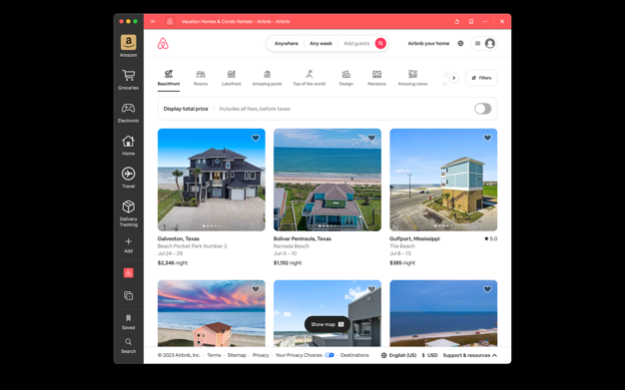Friendly Shopping Browser 1.1
Free Version
Publisher Description
Introducing Friendly Shopping Browser - the ultimate shopping companion for your mac. With our powerful ad and tracker blocker, you can browse your favorite shopping sites without the distraction of irrelevant ads and protect your privacy while doing so.
Our app features include:
- Easily launch any of your favorite shopping websites
- Powerful ad and tracker blocker (even block ads within Amazon, Facebook, YouTube)
- All sites are loaded in their own privacy sandbox
- Find relevant reviews and deals while shopping
Benefits of using Friendly Shopping Browser:
- Eliminate the need for multiple apps
- Save space on your device
- Protect your privacy
- Avoid being misled by ads
- Streamline the shopping process
- Improve the speed of browsing through multiple sites
Shopping has never been easier with Friendly Shopping Browser. Say goodbye to cluttered screens and hello to a faster and more organized shopping experience.
Download Friendly Shopping Browser today and start shopping smarter, not harder!
Notes:
- Friendly is not affiliated with, endorsed, or sponsored by Amazon, Target, Walmart, Costco, or any other shopping brand. We provide a web browser, optimized for shopping.
Jul 20, 2023
Version 1.1
- Updated look for Saved Items
- Enhanced Note Markdown Editor with ability to add code block
- Added ability to save a Note to a Collection
- Other bug fixes and improvements
About Friendly Shopping Browser
Friendly Shopping Browser is a free app for iOS published in the Personal Interest list of apps, part of Home & Hobby.
The company that develops Friendly Shopping Browser is Friendly, Inc.. The latest version released by its developer is 1.1.
To install Friendly Shopping Browser on your iOS device, just click the green Continue To App button above to start the installation process. The app is listed on our website since 2023-07-20 and was downloaded 2 times. We have already checked if the download link is safe, however for your own protection we recommend that you scan the downloaded app with your antivirus. Your antivirus may detect the Friendly Shopping Browser as malware if the download link is broken.
How to install Friendly Shopping Browser on your iOS device:
- Click on the Continue To App button on our website. This will redirect you to the App Store.
- Once the Friendly Shopping Browser is shown in the iTunes listing of your iOS device, you can start its download and installation. Tap on the GET button to the right of the app to start downloading it.
- If you are not logged-in the iOS appstore app, you'll be prompted for your your Apple ID and/or password.
- After Friendly Shopping Browser is downloaded, you'll see an INSTALL button to the right. Tap on it to start the actual installation of the iOS app.
- Once installation is finished you can tap on the OPEN button to start it. Its icon will also be added to your device home screen.